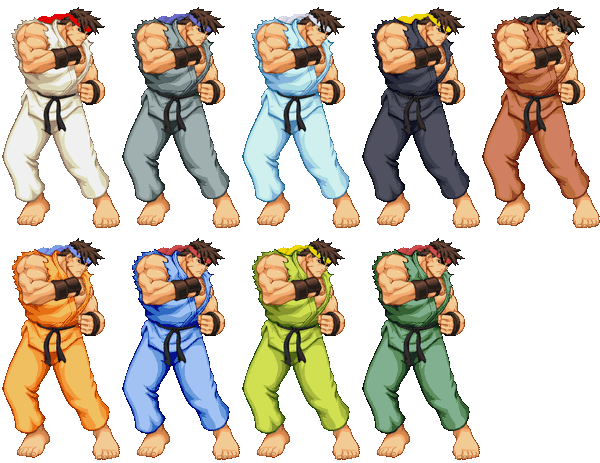I really pushed for Street Fighter HD Remix to be as complete and thorough as possible. Lets go over all the goodies. (You can get the game here.)
1) Two games in one.
You get the gameplay of the classic Super Street Fighter 2 Turbo, just like the arcade, and the brand new sequel to that game, Street Fighter HD Remix, both in one package. (They are called Classic and Remixed in the menus.) That means you get the nostalgia of the old, awesome gameplay AND you get a new, rebalanced game guided by the wisdom that tournament pros have accumulated over the last 14 years.
The classic mode has identical gameplay to arcade ST. Note that there was lots of misinformation about this. The code we used was based on the Dreamcast version, but it also had software dipswitches to set all gameplay to exactly like the classic arcade version. Special thanks to tournament player NKI for meticulously listing every single difference so that we could perfectly match the arcade version.
That said, the Remixed version has many improvements.
2) HD graphics
Every single piece of art in the game is redrawn in 1080p HD. That includes backgrounds, characters, endings, menus, and—well—everything. Udon Comics drew most of it.
3) Remixed music
All the music in the entire game is new. Every stage, every ending, and the menus. It’s from the OCRemix community, so the fans really contributed here.
4) Widescreen mode
On an HDTV, you can play the game in its original 4:3 aspect ratio, or switch to widescreen mode to fill your screen during gameplay. Widescreen mode zooms in and has slightly different camera behavior, but has no affect whatsoever on gameplay.
5) Every combination of the features above
Whether you’re playing the Remixed or the Classic game, you can turn HD sprites on or off. If you turn them off, you’ll get the original game’s sprites scaled up in all their blocky glory. This has no impact on gameplay, it’s just visual. Regardless of whether you play in Classic/Remix and HD sprites on/off, you can also turn remixed music on/off. If you prefer the original game’s tunes, go for it, it’s up to to you. Finally, no matter which of any of those modes you’re in, you can play in widescreen mode or 4:3 mode. All of this stuff is independent so you can customize these options however you want.
Also note that when you play online, your opponent won’t even know what your choices are regarding HD sprites on/off, remixed music on/off or widescreen mode on/off. All three of those affect your experience only, and your opponent might have different settings for those options on his end.
6) Advanced networking
The art delays in this project gave us a chance to experiment with several different networking techniques and we chose the best. We went with a predictive/rollback system that has the advantage of reducing input delay. I know that sounds pretty jargon-filled, so in plain English, it makes the game feel responsive and usually look smooth even during lag. We were able to refine this from the feedback on our open beta test, and also from a few experimental things we tried in the patch to the open beta.
The final version of the game has another feature called “smoothing” that lets you turn the input delay up or down. We found that best results were generally when there’s a very small input delay of 2 frames, as that leads to smooth network play that it is still so responsive that it feels instant to most people. You can set this to suit your own tastes, but try the default setting (2 frames) first.
Note that the networking uses Tony Cannon's ggpo technique, and he consulted to ensure it was done correctly.
7) Double-blind character selection online
When you’re playing online, don’t you hate it when your opponent refuses to pick a character until the last possible moment because he’s trying to make you pick first? He wants to see who you pick so he can pick the best character to beat yours. In HD Remix, all online play has double-blind character selection. That means that you cannot see who your opponent picked or even where his character selection box is until both of you finish picking your characters. Now there’s no reason to stall on this screen, you might as well just pick your character right away.
8) 8-player tournaments
As you saw from the open beta test, you can create your own 8-player, single elimination tournaments. The results go in the leaderboards. Those results don’t contribute to any kind of actual rank (you get to choose who enters your tournaments so we can’t really make them ranked) but after the tournament is over, anyone can see the bracket to verify who won.
9) A new announcer
We got overwhelming feedback that people did NOT like the voice of the high-pitched announcer in the original game. He’s usually referred to as “Big Bird.” We replaced him with a more gruff sounding voice. While we were at it, I replaced Guile’s girly sounding “Sonic Boom” with the more manly version from Street Fighter 2: Hyper Fighting. Give this one some time, and you’ll realize that almost anything is better than Big Bird.
10) Revised endings
Udon revised and rewrote the story and text of the endings to make them consistent with the current canon. And of course they redrew the endings, too.
11) Original costume colors
The original game has 8 costume colors for each character, but these costumes do NOT include the original iconic colors from the first Street Fighter 2. So if you want to play Ryu wearing white or Ken wearing red, your only choice was to play the “old” versions of those characters by using a code. The old versions had slightly different (usually worse) gameplay. First of all, you no longer need a code to select the old characters in Classic mode, you choose between two different game logos: Super Turbo and Super SF2.
The cooler news here about the costume colors in the Remixed game though. You can’t play the old characters at all in that game, but of course you want to be able to pick those iconic colors. You can. Select your character with the jab button to get that character’s old-school costume. If you want the color that used to be on jab, hold any punch button for 2 seconds. That means in the Remixed game, you have access to 9 different costume colors in total.
12) The CPU difficulty
In the original game, the difficulty of the computer AI is ridiculously hard. It’s harder than in any other Street Fighter game ever. Beating the first opponent is hard and beating the third one is usually beyond hard. Well, it’s just as hard as ever if you pick Classic mode, but in Remixed mode, I fixed up the difficulty so that easy is actually easy, medium is actually medium, and so on. Try playing the HD Remix arcade mode (where you fight all the CPU opponents), then if you want to risk breaking your controller in frustration, switch to Classic arcade mode.
13) Hitbox display
In training mode, you can turn on a display of the game’s hitboxes to see what’s really going on under the hood. Blue boxes are where your character can be hit and red boxes are where you can hit the opponent. This is my gift to the hardcore community, so they can refine their strategies more than ever.
14) Game speed
The game speeds match the arcade version of the game, but this is confusing so bear with me. In SF HD Remix, speed 3 is the default and is intended for tournament play and online play. It’s the same speed as Japanese arcade speed 3, which is also known as US arcade speed 2. You don’t really have to understand what’s going on with all that, just play at the default speed 3 and be happy that it matches the arcade.
Furthermore, there is a speed 0 in there for the hardcore players. On all speeds except 0, the game uses its own system of dropping frames in order to increase speed (we didn’t touch this, the arcade version did it too). This does affect whether some combos are possible/impossible. Speed 0 is slow, but it will let combo masters and makers of combo videos take frame-dropping out of the equation when they are trying to figure out which crazy combos are possible.
15) Dipswitches
The Dreamcast version has several secret dipswitches for turning bug fixes on and off. We took the dipswitches that actually affect gameplay and put them in a menu for you to adjust, if you want. These only affect offline matches, so you can’t use them online. For example, they let you turn on or off the ability for Chun Li to “store” her super. Note that the default setting for many of these is for a given bug to be fixed in Remixed mode but still unfixed in Classic mode (have to stay true to the original!).
Here's a list of the dipswitches you can toggle:
- Ability to throw an opponent who was dizzied by a throw
- Ability to store Honda's super
- Ability to store Honda's command throw
- Ability to store Chun Li's super
- When Bison does a headstomp that hits a rising opponent only a few pixels above ground level, he briefly pauses
- Old Characters in Classic Mode can cancel the same normal moves into special moves as...Super/Super Turbo characters
- Slowdown during hit-stun
- Percentage chance that the first frame of Old Ryu's air hurricane kick is unblockable
- Percentage chance that the first frame of Old Ken's air hurricane kick is unblockable
- Percentage chance that the first frame of Akuma's air hurricane kick is unblockable
- Percentage chance that the first frame of Blanka's horizontal ball is unblockable
- Percentage chance that the first frame of Blanka's vertical ball is unblockable
- Vega's super drains the meter when he...touches wall/grabs opponent
- Ability for Sagat to perform a reversal Super
- Can do Sagat’s super using a kick button during a 1 frame window
- Dhalsim’s reversal super
- Ken’s reversal super
- Some moves, such as Chun Li’s throw, which normally require a forward/back input can be done with an up input.
16) The dipswitch “hat”
I didn’t want to have to worry about tournament situations where someone changes the dipswitches to their advantage without anyone realizing it. In SF HD Remix, if you change even one dipswitch, a blue dot with a chrome enclosure will appear at the top middle of the screen, above the KO box. It looks kind of like a hat for the KO icon. Anyway, if you see that, you immediately know that someone has changed the dipswitches. Dipswitches don't affect online play, so you don't have to worry about any tricks there.
17) Button config
You get the best button config screen we could think of. Both players can set their buttons at the same time. It’s NOT that horrible kind of button config where it lists the buttons, then you have to scroll through various functions for that button. That kind is bad because when it says Y Button, or whatever, you might not even know which button that is if you have an arcade joystick. Even if you know, it takes a moment to think about it and figure out what is what.
Our button config works like this. You don’t have to know what any buttons are called and you don’t have to care about the layout on your controller or joystick. You simply press the buttons on your controller in this order: jab, strong, fierce, short, forward, roundhouse. That’s it. You don’t even have to tap down in between: we do that for you automatically. Furthermore, after you press those 6 buttons, you’ll end up on something called “unassigned.” If you press the remaining two buttons on your controller, we’ll unassign those for you so they don’t do anything if you accidentally hit them. If you unassign those (so you did 8 presses total) then we’ll move the menu highlight to ACCEPT for you automatically. Also note that we even support mapping more than one button to a function if you want. If you want two fierce buttons, then go for it!
18) Competition. Street Fighter HD Remix is built on the solid foundation of a known-good competitive game and then made many balance improvements on top of that. The worst characters are better and the best characters are slightly worse. Many lopsided matchups are closer now. All of this was guided by and tested by top tournament players, including John Choi, Graham Wolfe, Jason Cole, and Tokido. It's more accessible to new players than what came before it, and it's also better tuned for experts.
Find some competitors to learn with and dive in.